
Normally in this blog I write about technical topics and different coding challenges that I have run into in my career. Today however, I wanted to switch it up a bit and write a user review on the new Apple Watch, Series 3. The reason being is that I have been so pleased with my experience thus far that I wanted to write an article to share a list of all the features I am really enjoying. Features such as Health and Activity, Performance, and Siri. Along with the features that I am enjoying I also wanted to provide a wish list for future improvements on the Apple watch, such as sleep tracking and Siri enhancements. The Apple Watch that I will be writing about in this article is the Apple Watch, Series 3, 42mm, with GPS. My day to day interaction with the watch is continuous. I usually never take it off unless I am charging it or if I need to clean the watch. I have been using the watch for just over a month now and the following is what I have experienced.
Setting the Stage ⌚️
Over the past 3 years I have always had a fitness tracker to help me track my steps, sleep, exercise, and running distance. Some past devices I have tried have been the Fitbit Charge HR, Samsung Gear Fit 2, and the Apple Watch, Series 2. My first experience was with the Fitbit Charge HR, and it was exactly what I needed at the time. The Charge HR was a reasonably priced fitness tracker that tracked steps, distanced run, and sleep very well. After about two years of having the Charge HR it broke in half one day when I was outside doing some landscaping in my yard. This was towards the end of March 2017, so I figured this was a perfect opportunity to invest in an Apple Watch, Series 2. I decided to make the investment because I would get all the features that Fitbit offered in a fitness tracker and also have the benefits of smart watch at the same time. As an iPhone and macOS user this would be the perfect trio.
My Apple Watch, Series 2 arrived and after about 3 days of usage I was unhappy with my purchase. I did not feel the pedometer (step tracking) was accurate, the batter only laster around 15-17 hours, the touch navigation was very sluggish, but the worst problem I experienced was that the watch would randomly shut off without any explanation. The watch was almost unusable. I called Apple Care and they immediately refunded me my money, but now I was left with no watch or fitness tracker to track my daily activity. So I did some market research and found that the Samsung Gear Fit 2 was one of the leading fitness trackers out there that still offered some smart watch capabilities at a price point that was very appealing. I tried the Gear Fit 2 in early April and was initially very happy. I was able to wear the tracker around the clock, it was waterproof up to 3 meters, it accurately kept track of steps and my runs, and it also told me the time date and temperature. Things were going well for about 6 months and then the Gear Fit started to randomly overheat without warning. Within 2 weeks the Gear died for good after only about 7 months of usage I was again without a fitness tracker or smart watch at all.
For the next 3 month I was without a fitness tracker and smartwatch altogether until I was given the new Apple Watch, Series 3 as a gift towards the end of December. My previous experiences have really helped set the stage for how I use fitness trackers and smart watches and how I will compare them in the following review against my new Apple Watch.
Activity and Health 🏃♂️
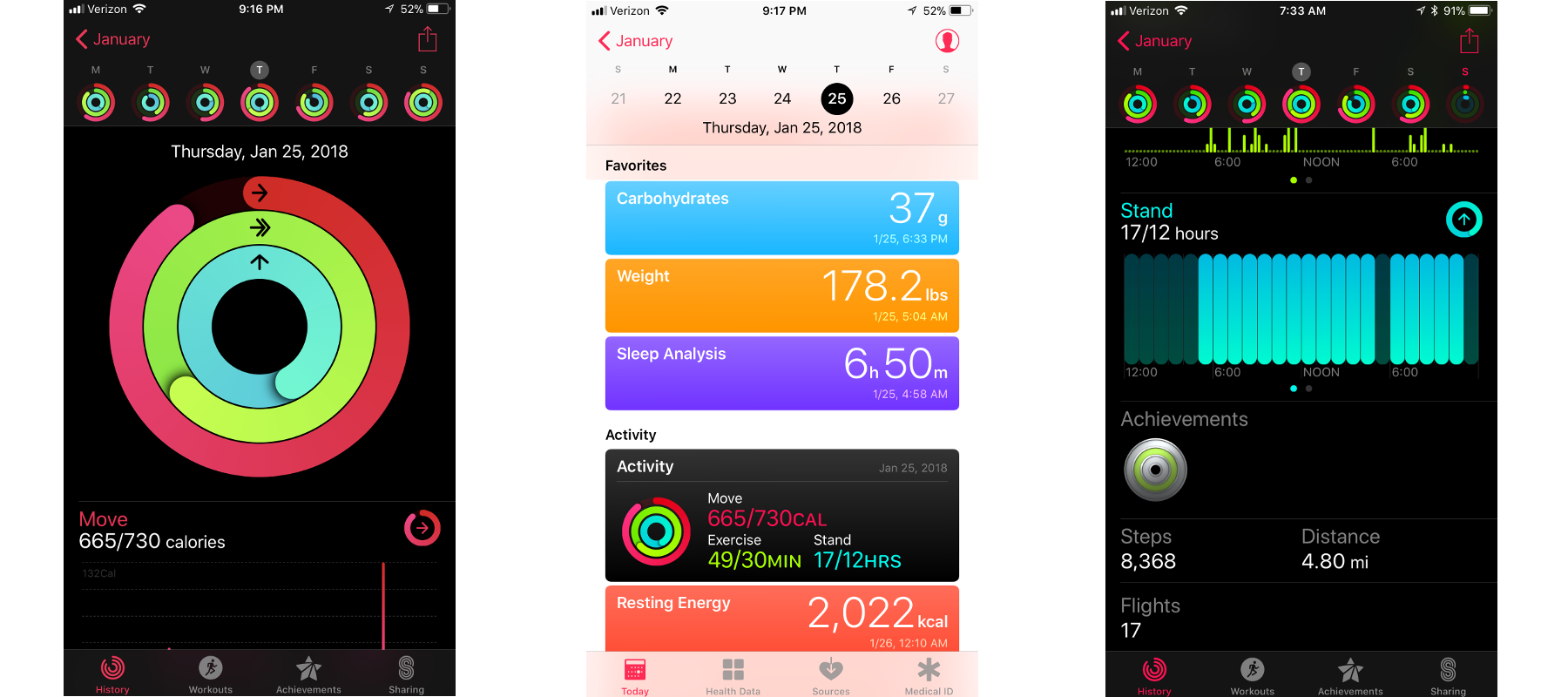
Activity and health are a large part of my life. Being an active runner and living a ketogenic lifestyle I like to keep track of everything. From my steps, runs, carbs, water, sleep, weight, and minutes exercised, I like to know how much and how often to keep myself on track and in shape. My Apple Watch, series 3, in conjunction with Apple Health on my iPhone has really taken my fitness tracking to the next level and allowed me to keep track of everything in one unified place within my Apple Health dashboard. Previously, on my past devices, information was scattered between Apple Health, the actual device, and the manufacturers application on the iPhone and I would have to go hunt for this information when I needed it. Now, opening Apple Health I can see my daily information like carbs, water, sleep, exercises, active minutes and weight. Having this information all funneled into Apple Health is a great step up from how I used to access this information in manufacturers outside the Apple ecosystem.
As previously mentioned, running is a big part of my life. And when I am running I want to listen to my downloaded music from Apple Music to keep my motivation high. Now, with the series 3 Apple Watch I can store music right on the device and listen to it while running with AirPods. This was something that I was not able to do with any of my previous device and allows me to keep my iPhone at home while I am running. This is a big convenience win because this feature gives me the freedom to just get up and go with my AirPods when I want to take a run and not have to worry about strapping my iPhone to my body. Very convenient and the watch keeps track of my run distance and steps very accurately. Again, another major convenience from being invested into the Apple ecosystem.
Another improvement I happily noticed is that the pedometer (step counter) is a lot more fine tuned in my Apple Watch, series 3 than it was in my series 2. I did some tests where I walked and counted the steps without my iPhone in my pocket. When the Apple Watch syncs to my iPhone it is very close to the steps I counted while performing my walk test. I am happy to see this improvement because in my previous series 2 watch this was not the case. I found the pedometer to be very far off making it hard to compare the series 2 watch at all to the Fitbit in terms of fitness tracking and overall usability for me what I am looking get out of my investment in the Apple Watch.
One last note about health and fitness is that unless I am unaware of it, I do not see a way to track or measure my sleep activity without a third party application on the Apple Watch. With the Charge HR it would provide a rough summary of how long you slept and when you were most restless, to which I found to be very accurate. This is a feature that I wish was present in the new series 3 watch and would be on my wish list for future updates and improvements.
Fast, Responsive, and Long Lasting 🚀
One of the major reasons I have been pleased with my Apple Watch, series 3 is the responsiveness of the device over the series 2 or any other fitness tracker I have had. For example, the one of the biggest speed improvements that I have noticed is the touch screen responsiveness. In the series 2 I would often notice a lag when I touched the watch screen before the device would respond. In the series 3 the lag is almost not present at all. This is major improvement and a feature that holds superiority over the series 2 watch and the Gear Fit 2. The Charge HR did have a swipe controller interface but it was very inconsistent and I used the side controls to maneuver around in the device.
Next let's talk about the battery life. The battery life on the series 3 watch has been around 2 days or more of continuous usage (I where it 24 hours a day). This is far far superior to what I experienced in the series 2 watch with 15 - 17 hours of usage before the battery needs to be charged. The Charge HR though lasted even longer. I could get around 3 days of continuous usage on my Charge HR before needing to charge it. The Gear Fit 2 lasted about 2 days when I first purchased it but then towards the end of it's life only lasted about a day or so. This is how I knew the Gear Fit 2 was on the end of it's life cycle because the battery would run out faster and faster as the weeks went on.
One last thing I will mention is the fast and responsive integration with the iPhone and the applications I interact with on the iPhone via the watch. For example, data on my daily activity, photos, new stories, music, text messaging, emails, and my Twitter feed are all synced between devices almost instantaneously. The reason I bring this up is because this is a nice feature when you are on the go and are very busy, like I am most of the time. If I am on my feet and I am able to answer text messages through my watch then open my phone or computer to see that my answer are already synced to my Messages application, that is a undoubtedly a time savings feature. Furthermore a time savings feature that I am able to take advantage of over previous fitness trackers mentioned.
One thing to keep in mind about the majority of these examples I am proving is that I am completed invested in an Apple ecosystem. And when I say this I am assuming a computer running macOS, my phone is an iPhone, and of course the smart watch being an Apple Watch. Mixing and matching operating systems and smart phones will most likely not provide the same results mentioned above.
Siri and Machine Learning 👍
Anyone that knows me knows I am a big fan of Siri. And in my opinion, Siri enhances the Apple Watch beyond the capability of any fitness tracker by allowing you to give commands to your watch instead of having to interact with your device or get out your phone out of your pocket. To me this is useful when you are on the go and when you need something done in a hurry. I can tell Siri to send or reply to a message, create a calendar event, start a workout, start a podcast, read the news, or as you can see in the video above, start a timer.
Another thing to note about Siri on the series 3 watch is that it is still not as strong as Siri on macOS or your iOS device. For example, if you tell Siri on your watch to read you your last email she will most likely reply and let you know that she cannot do that but she can open up mail for you instead. If you give Siri that same command instead on an iOS device she will open up your mail and start reading away right off the top email. Just slight differences like this between iOS and watchOS, but I am sure it is only a matter of time before commands like this work seamlessly across devices.
One last thing that I am still trying to evaluate but I thought it was worth noting here is that it seems like certain settings on the watch are automatically saved based upon how often they are used. For example, I noticed that when I first started wearing my watch that I would always have to put the notifications on silent when I went to sleep at night. Then, after a few days, it seemed like the notifications were setting themselves to silent and I no longer had to do this. Like I said, I am still evaluating and testing this feature out, but it does seem like there is some machine learning going on here and the watch is remembering my preferred settings.
In Summary ⌛️
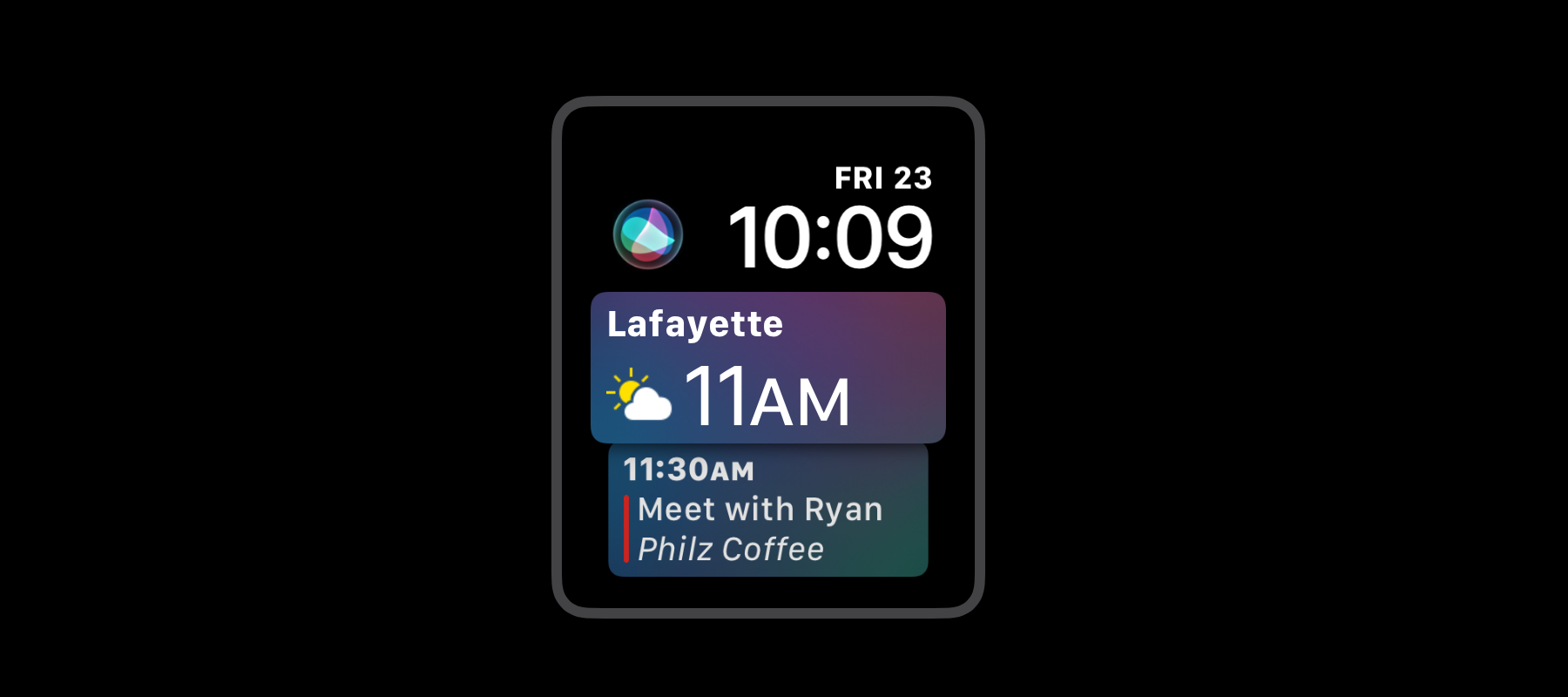
In summary I think the Apple Watch, series 3 has been the best of both worlds for me thus far. I have been able to use the series 3 as a very impressive smart watch and a very comparable fitness trackers all at the same time. Apple Health really is the key for me finding success in the fitness tracking capabilities of the series 3 watch. Having all of my information being synced from my watch and my iPhone onto the Health dashboard has been excellent and has actually encouraged me to use the fitness tracking capabilities and the Health dashboard even more.
The two features that are on my wish list for upcoming releases of the Apple Watch is the addition of sleep tracking and improvements to Siri. Sleep tracking because I liked to monitor how my sleep patterns were from night to night, as I feel more rested or tired, just to see if any of my dietary or daily activities may be affecting my sleep. And Siri because Siri makes the watch more powerful when a keyboard is absent in applications like Mail, Messages, and the Calendar.
That is it for my review of the Apple Watch, Series 3. Please let me know what you thought of my review and also if you have any questions, comments, or concerns do not hesitate to leave a comment. I will get back to you as soon as possible.
Comments
Smart Watch
Great work , you can provide completely deatils related to power banks, thank you for keeping me informed of the latest news related to Smart Watches.



